1. Where is the Run command?
Right Click on the Windows 7 Start Menu and click on Properties
Check mark the Run Command and hit Apply
2. Where is the Recent items?
Follow the steps for #1 above and check mark Recent Items
3. Where are the Admin Tools?
Follow the steps for #1 above and check mark
4. How to add Telnet? This is pretty much the same way as it is with Vista with a bit of a twist.
Go to Control Panel, then select Programs, then Select turn Windows Features On or Off, then check mark Telnet Client
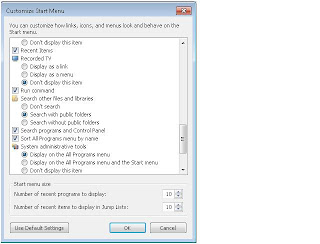 and then select OK.
and then select OK.

No comments:
Post a Comment